How To Pay On Airbnb [Traveler’s Guide, FAQ]
How To Pay On Airbnb
Paying for an Airbnb booking is straightforward.
But if you’ve never booked a stay on Airbnb before, there are important things you should know about how payments work on the site/app (such as which payment methods are accepted, and how to get help with payment issues).
In this guide, we’ll cover how to pay for your Airbnb booking.
After explaining how Airbnb’s payment process works (which methods are accepted, when payment is due), I’ll show you how to add a payment method to your account, how to pay for a booking, how split/group payments work, and answers to 17 frequently asked questions regarding payments on Airbnb.
*Agoda.com provides a wide selection of steeply-discounted hotel rooms. To see today’s deals on hotels in any destination, click here.
Table of Contents
How Payments Work On Airbnb
Airbnb requires every guest to pay for their bookings either via debit or credit card. Guests are not allowed to pay on arrival or through a bank/wire transfer. All guests must confirm their payment details when making a reservation. Hosts do not receive any payment until 24 hours after their guests check in.
Which Payment Methods Does Airbnb Accept?
In most countries, Airbnb accepts the standard major credit cards (Visa, MasterCard, American Express, Discover, JCB) as well as debit cards that can be processed as credit, pre-paid credit cards, and Google Pay, Apply Pay and PayPal. Airbnb’s Terms of Service forbids cash payment or any payment made outside the website/app. To see the available payment options based on your country, click here.
When Do Guests Pay On Airbnb?
For short-term stays (27 days or fewer), guests pay the full booking total when making their reservation. For long-term stays (28 days or longer), guests pay a significant portion of their booking total up-front (when reserving), with the remainder charged a few weeks into their stay. To learn all about short-term vs. long-term Airbnb stays, click here.
*Vrbo.com is the best alternative to Airbnb for apartment and house rentals. For today’s deals, click here.
How To Add A Payment Method To Your Airbnb Account
On Airbnb.com, click your account icon in the upper-right corner then select “Account” from the drop-down menu.
Then, select “Payments & payouts”.
On the following page, you can add, edit/update or remove a payment method, or change your default payment method. You can also add another payment method at checkout.
*To see today’s deals on hotels in any destination, click here.
How To Pay For Your Airbnb Booking
After you’ve added a payment method, find a listing that suits your tastes and budget. Once you get to the checkout page, your default payment method is set to be charged. You can switch between cards by using the drop-down arrow on the payment page.
After selecting a payment method and reviewing your booking details (including the cancellation policy), just scroll down and click “Confirm and pay”.
Confirmation Email (Verification)
Airbnb will send a payment confirmation email with a receipt/invoice showing that the payment method was charged successfully. In my experience, this email is typically delivered within 10 minutes from the time the booking is made.
“Instant Book” listings can be reserved when a guest confirms their decision to book. If a listing requires approval from the host, that host has up to 24 hours to approve the guest’s booking request. To learn about Instant Book vs. booking request listings, click here.
*Vrbo.com is the best alternative to Airbnb for apartment and house rentals. For today’s deals, click here.
Split/Group Payment
As of 2023, Airbnb no longer allows guests to split a single payment between multiple cards. If you want to split your booking total between group members, you (the verified Airbnb user) should pay the full cost to Airbnb through the website/app, then have your friends pay their share to you (via cash, Venmo, etc.).
How Payment Plans Work
In some cases, Airbnb will allow its guests to pay for a single booking through a multiple payment plan.
With a payment plan, you’ll pay a significant amount of the booking total up-front, with a 2nd installment automatically charged at a later date. The payment timeline/schedule (from the first to final payment) will be displayed before you confirm your booking.
For more details on Airbnb’s payment plan options (like the criteria/requirements, when your second payment is due, how to pay early, what happens if a payment fails or is late, how to change the payment method before the second charge, etc.), click here.
*For the 5 things you should bring to an Airbnb stay, click here.
Frequently Asked Questions (FAQ)
How Do I Get Help With A Payment Problem?
Airbnb does not offer a customer service hotline specifically for payment complaints. For help with failed payments or general payment issues, browse Airbnb’s Help Center (enter the message/notification error you received). If the problem is due to your card issuer, ask your bank why the payment was declined/rejected.
Are Airbnb Payments Charged In Local Currency?
Guests can pay in any currency Airbnb supports. If you prefer to stick to a specific currency on Airbnb (like USD), set that currency as the default in your account settings. For a demonstration, click here. To learn how exchange rates work on Airbnb, click here.
Can I Pay For An Airbnb Booking With Cash?
No, you can’t pay for an Airbnb booking with cash. Card is the only payment method Airbnb accepts. Sending or receiving payment outside the site or app is against Airbnb’s Terms of Service and can result in your account getting banned (for hosts and guests).
*To see today’s deals on hotels in any destination, click here.
Can I Change My Payment Method After Booking?
For short-term bookings (27 days or fewer) paid through a payment plan and long-term stays (28 days or longer), you may change your payment method before the second charge.
Does My Payment Go To My Host Or Airbnb?
Airbnb is a marketplace where hosts list their places for rent. Airbnb does not own the properties you see listed on the site/app - the hosts do. When you pay on Airbnb, your host will receive most of the booking total and Airbnb will take a percentage of the total.
Does Airbnb Accept PayPal?
Airbnb accepts PayPal as a payment option (depends on region and currency you pay with). For Airbnb’s instructions on how to pay with PayPal, click here.
Does Airbnb Accept Bitcoin?
As of August 2023, Airbnb does not accept Bitcoin as a payment method option.
Does Airbnb Accept “Buy Now, Pay Later” Services?
As of August 2023, Airbnb does not accept payment from third-party “Buy Now Pay Later” companies such as Klarma, QuadPay and AfterPay.
Does Airbnb Require Full Payment Up-Front?
Every Airbnb guest will pay something up-front. For short-term stays (27 days or fewer), you’ll pay the full booking total when making the reservation (unless you’re on a payment plan). For long-term stays (28 days or longer), you’ll pay over half the total booking cost when you reserve the place, then you’ll be charged the second payment weeks into your stay.
How Do Airbnb’s Fees And Deposits Work?
Hosts can include a cleaning fee and service fee on their listings. Though less common, hosts can also require guests to leave a security deposit (for damage in case something breaks). Airbnb doesn’t charge extra or hidden fees - everything is laid out on your booking confirmation page. To learn how Airbnb’s booking fees and security deposits work, click here.
*To see today’s deals on hotels in any destination, click here.
Can Airbnb Payments Be Split Per Person?
No, Airbnb payments can not be split between multiple people. If you really want to split payment between group members, the verified user (you) must pay Airbnb directly, then other guests can pay their share to you according to your own agreement.
Are Airbnb Prices Negotiable? (Special Offer)
Yes, you can negotiate the price of an Airbnb rental. To do so, message your potential host with the dates and price you’re willing to pay. The host may respond with a “Special Offer” - a customized price for you. To learn how special offers work, click here. For how to accept a special offer, click here.
Does Airbnb Set The Price? (Smart Pricing)
Airbnb does not set prices - hosts do. Some hosts set a fixed price on their listing (so it remains the same no matter the day or season), while others dynamically price their listings to adjust for busy periods and/or weekends. Some hosts enable “Smart Pricing”, which automatically adjusts their listing’s price based on the customer demand at a given time.
Does Airbnb Ever Have Sales?
As of 2023, Airbnb does not offer general site-wide sales, holiday sales (like Black Friday or New Years) or last-minute price drops. Some hosts offer significant weekly or monthly discounts. To learn more about weekly and monthly stays on Airbnb, click here.
Does Airbnb Price Match?
No, Airbnb does not price match across listings on its own site/app, or across listings on other sites. Many listings you see on Airbnb are unique to the site, and some hotels also set different prices on Airbnb than on their own websites or other booking sites.
Does Airbnb Charge For Utilities / Bills?
Some hosts require guests to pay for their utilities (electricity, water, etc.) during long-term stays. This has been my experience multiple times. However, a host should disclose this information (or display it on the listing) prior to accepting your booking request.
Are There Tips To Save Money When Booking?
For tips on how to save money when booking a stay on Airbnb (such as the ideal time to search based on your destination), click here.
*Vrbo.com is the best alternative to Airbnb for apartment and house rentals. For today’s deals, click here.
Conclusion
Hopefully you found this guide helpful.
We covered what every Airbnb user should know in regards to payment, as well as answered 17 frequently asked questions. For help finding or booking a place on Airbnb, use our Airbnb Booking Guide. To learn more about Airbnb, explore our other guides below.
Enjoy your travels!
Learn More About Airbnb
Introduction To Airbnb
Understand Your Options
Airbnb vs. Hotels Comparison [Atmosphere, Price, Safety, Amenities]
Airbnb vs. VRBO, HomeAway, FlipKey, TurnKey, OVO [Comparison]
Get Started With Airbnb
Know Before You Go
Specific Types Of Bookings
How To Find An Airbnb With A Specific Feature [Or Unique Stay]
How To Find An Airbnb That Allows Pets [Airbnb’s Pet Policy]
How To Find An Airbnb With A Pool, Hot Tub Or Jacuzzi [Step-By-Step]
Can You Throw A Party In An Airbnb Rental? [Party Policy Explained]
![TRVLGUIDES [Learn How To Travel]](http://images.squarespace-cdn.com/content/v1/5e72c8bfe21ad940ba788673/1611885122849-Y9SWGEV3B8CEASJVRT0S/TRVLGUIDES-logo.jpg?format=1500w)


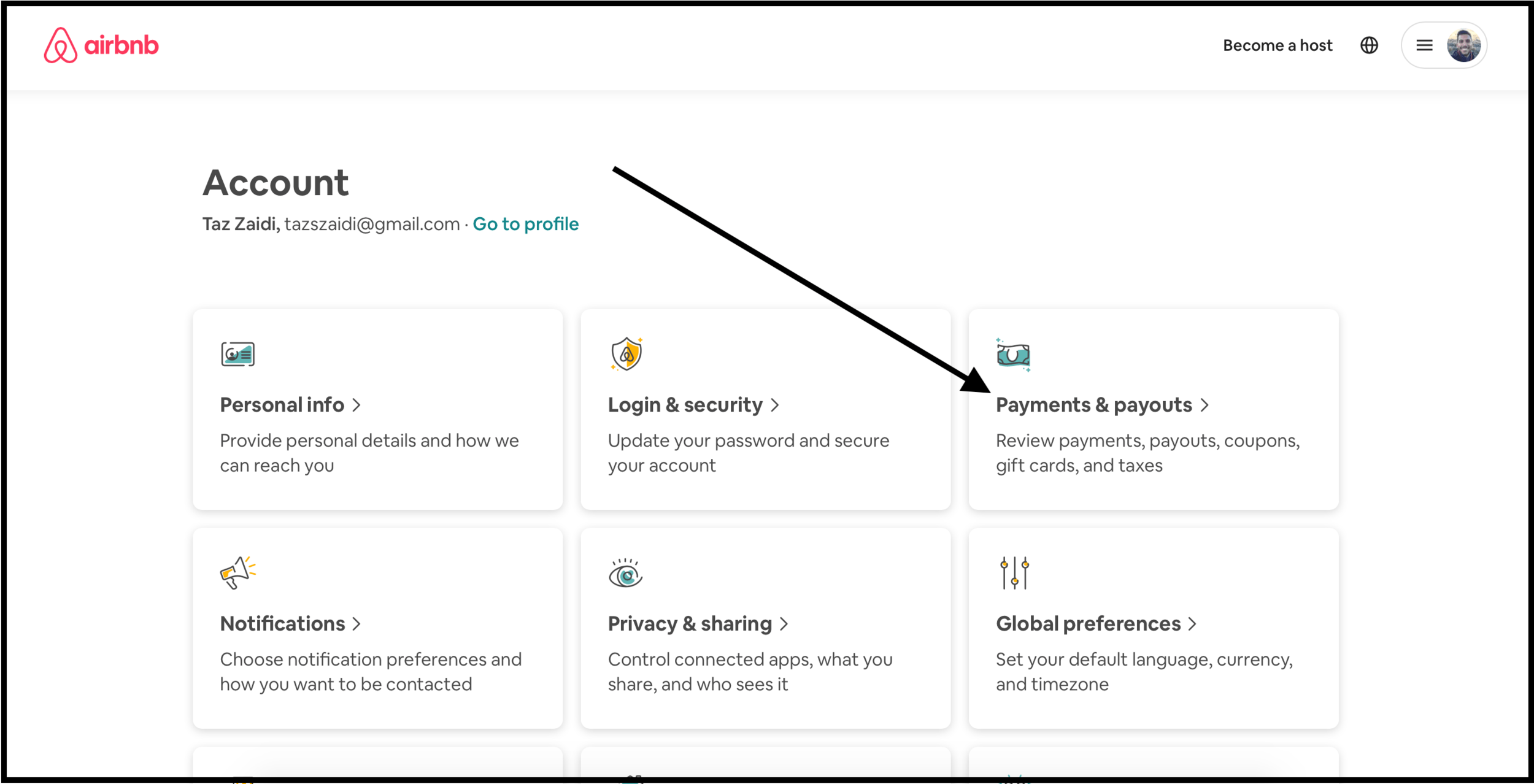
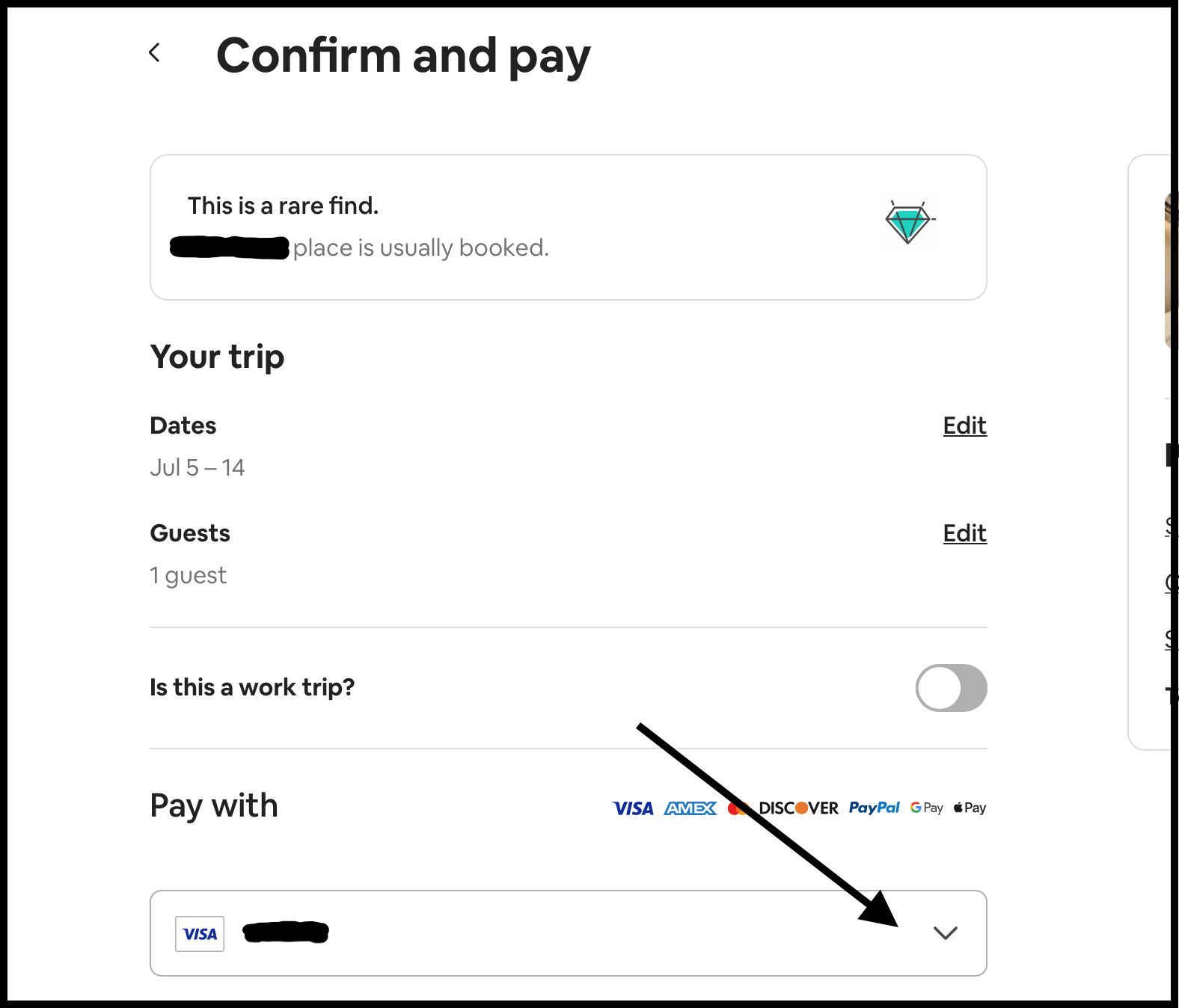

![Taz Zaidi [Author]](https://images.squarespace-cdn.com/content/v1/5e72c8bfe21ad940ba788673/1699301027931-OOLR4Y357BHWY9N6DAAH/taz-zaidi-travel-writer.jpeg)