What Is Agoda VIP? [Agoda’s Loyalty Program Explained]
What Is Agoda VIP?
Agoda VIP is Agoda.com’s customer loyalty program.
The program promotes Agoda’s best listings to its best customers. It’s one of Agoda’s many money-saving features, along with Promo Codes and AgodaCash (Agoda’s points/rewards program).
Users who book frequently and have few cancellations are eligible to earn VIP status. Hosts who maintain high standards (according to Agoda) may display VIP discounts on their listings, which can lead to more exposure in Agoda’s search results.
In this guide, we’ll explore how Agoda VIP works.
We’ll cover Agoda’s four customer account tiers, how to earn and use your VIP status when booking, how to monitor VIP status within your account, and how hosts benefit from offering VIP discounted listings.
*Agoda.com sells quality, discounted hotel rooms (UP TO $50 OFF!). To see today’s deals on hotels, click here.
How Agoda VIP Works
Agoda accounts are divided into 4 tiers:
Member
VIP Silver
VIP Gold
VIP Platinum
Member
You’ll automatically get Member status when creating your Agoda account. As a new member, you are not eligible for any VIP discounts, but will have access to other benefits, like AgodaCash and Promo Codes.
VIP Silver
After you’ve completed 2 bookings within 24 months, while maintaining low cancellation rate, your account is upgraded to VIP Silver. VIP Silver status allows you to book VIP listings discounted up to 12%.
VIP Gold
After you’ve completed 5 bookings within 24 months, while maintaining low cancellation rate, your account is upgraded to VIP Gold. VIP Gold status allows you to book VIP listings discounted up to 18%.
VIP Platinum
After you complete 10 bookings within 24 months, while maintaining low cancellation rate, your account is upgraded to VIP Platinum. Platinum status allows you to book VIP listings discounted up to 25%.
Agoda’s four tiers and their benefits
*Agoda.com sells quality, discounted hotel rooms (UP TO $50 OFF!). To see today’s deals on hotels, click here.
How To Use Your VIP Status When Booking
I did not receive email notification when my account upgraded from Member to Silver, Gold or Platinum, but I was notified immediately after signing in. Your current tier status is always shown under your account name in the upper-right corner of the home page.
To use your VIP status to get discounts on bookings, spot the VIP badge in a listing’s details section.
After you’ve found a VIP eligible listing that fits your tastes, continue though the booking process. The VIP discount will automatically be applied at checkout.
*Agoda.com sells quality, discounted hotel rooms (UP TO $50 OFF!). To see today’s deals on hotels, click here.
How To Track Your VIP Status
You can always track your VIP tier and status from within your account. First, click your account name in the upper-right corner of the home page.
Then, click “AgodaVIP” in the drop-down menu.
On the VIP page, you’ll see your current tier, when your status is set to expire, and how many bookings you currently need to reach the next tier.
*Agoda.com sells quality, discounted hotel rooms (UP TO $50 OFF!). To see today’s deals on hotels, click here.
How Hosts Benefit From Offering VIP Discounts
The VIP Program provides hosts an additional way to differentiate themselves on the site. VIP discounted listings are visible to users who’ve earned VIP status. Such users are likely to spend, unlikely to cancel, and already familiar with Agoda’s platform.
As with Agoda’s other features (such as Promo Codes and AgodaCash), VIP discounts do not apply to all listings. Only eligible hosts can offer VIP discounts, and they’ll decide whether to opt in to the program.
*Agoda.com sells quality, discounted hotel rooms (UP TO $50 OFF!). To see today’s deals on hotels, click here.
Conclusion
Hopefully you found this guide helpful.
We covered the four account tiers, how to earn and use VIP status when booking, how to monitor VIP status from within your account, and how hosts can benefit by offering VIP discounted listings. To learn more about Agoda, explore our other guides below.
Enjoy your travels!
Find Your Discounted Hotel On Agoda
For great deals on a wide variety of accommodation options (including luxury or budget hotels, resorts, villas, apartments, homes, guesthouses, hostels, bed and breakfasts, and unique/alternative types), use our secure Agoda widget below. Just input your destination and dates, then browse the results!
To go directly to Agoda.com, click here.
Learn More About Agoda
Common Questions & Concerns
Is Agoda Safe And Legit? [Plus How To Avoid Potential Issues]
Is An Agoda Booking Refundable? [Agoda’s Refund Policy Explained]
Get Started With Agoda
Post-Booking Questions
How To Cancel An Agoda Booking [Free Cancellation, Refunds, EasyCancel]
How To Change An Agoda Booking [Dates, Guest Name, Card Details]
Agoda’s PointsMAX Feature Explained [Earn Airline Flyer Miles]
![TRVLGUIDES [Learn How To Travel]](http://images.squarespace-cdn.com/content/v1/5e72c8bfe21ad940ba788673/1611885122849-Y9SWGEV3B8CEASJVRT0S/TRVLGUIDES-logo.jpg?format=1500w)





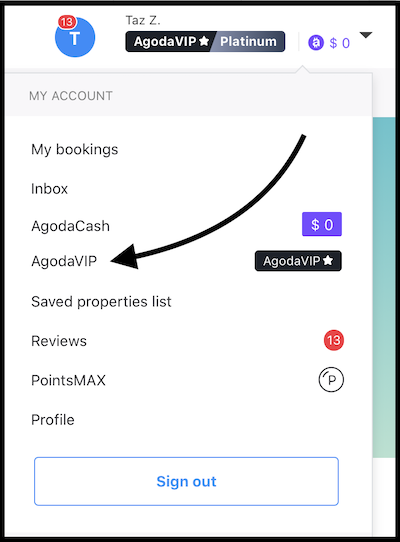
![Taz Zaidi [Author]](https://images.squarespace-cdn.com/content/v1/5e72c8bfe21ad940ba788673/1699301027931-OOLR4Y357BHWY9N6DAAH/taz-zaidi-travel-writer.jpeg)