How To Create An Agoda Account [Step-By-Step]
How To Create An Agoda Account
Creating your own Agoda account is quick and easy.
With an account, you’ll gain access to Agoda.com’s best features, including Promo Codes, Agoda VIP and AgodaCash (Agoda’s rewards program).
In this brief guide, I’ll show you how to create your own Agoda account.
*Agoda.com sells quality, discounted hotel rooms (UP TO $50 OFF!). To see today’s deals on hotels, click here.
How To Create An Agoda Account
To get started, click “Create account” in the upper-right corner of the home page.
From here, fill in your email, password and your first and last name in the pop-up box.
To register your mobile number, just click “Mobile”.
After entering your personal details, click “Create account” to complete the process. You’ll receive a new account confirmation email within 10 minutes.
*Agoda.com sells quality, discounted hotel rooms (UP TO $50 OFF!). To see today’s deals on hotels, click here.
How To Add/Edit Your Personal Information Inside Your Account
Click your account name in the upper-right corner of the home page. Then, click “Profile” from the drop-down menu.
On the following page, click on the section you want to edit (on the left side of the page).
Personal information you can add/edit:
User details (Name, email, phone number and password)
Social networks (Link your Facebook account to simplify log-in, if you’d like)
Payment methods (Set a default credit card, if you’d like)
Email subscriptions (Opt-in to newsletter or receive discounts, if you’d like)
*Agoda.com sells quality, discounted hotel rooms (UP TO $50 OFF!). To see today’s deals on hotels, click here.
Insider Deals
As I mentioned at the top of this guide, the primary reason to create an Agoda account is for the access you will have to Agoda’s money-saving features.
In addition to AgodaCash, Promo Codes and Agoda VIP, you’re eligible to book listings with Insider Deals prices. Insider Deals are only available to users with an account. They’re visible when you’re signed in and only apply to certain listings. Insider Deals discounts can reach 30%. You’ll see them on listings like this.
*Agoda.com sells quality, discounted hotel rooms (UP TO $50 OFF!). To see today’s deals on hotels, click here.
Conclusion
Hopefully you found this guide helpful.
To learn more about Agoda, explore our other guides below. Enjoy your travels!
Find Your Discounted Hotel On Agoda
For great deals on a wide variety of accommodation options (including luxury or budget hotels, resorts, villas, apartments, homes, guesthouses, hostels, bed and breakfasts, and unique/alternative types), use our secure Agoda widget below. Just input your destination and dates, then browse the results!
To go directly to Agoda.com, click here.
Learn More About Agoda
Common Questions & Concerns
Is Agoda Safe And Legit? [Plus How To Avoid Potential Issues]
Is An Agoda Booking Refundable? [Agoda’s Refund Policy Explained]
Get Started With Agoda
Post-Booking Questions
How To Cancel An Agoda Booking [Free Cancellation, Refunds, EasyCancel]
How To Change An Agoda Booking [Dates, Guest Name, Card Details]
Agoda’s PointsMAX Feature Explained [Earn Airline Flyer Miles]
![TRVLGUIDES [Learn How To Travel]](http://images.squarespace-cdn.com/content/v1/5e72c8bfe21ad940ba788673/1611885122849-Y9SWGEV3B8CEASJVRT0S/TRVLGUIDES-logo.jpg?format=1500w)

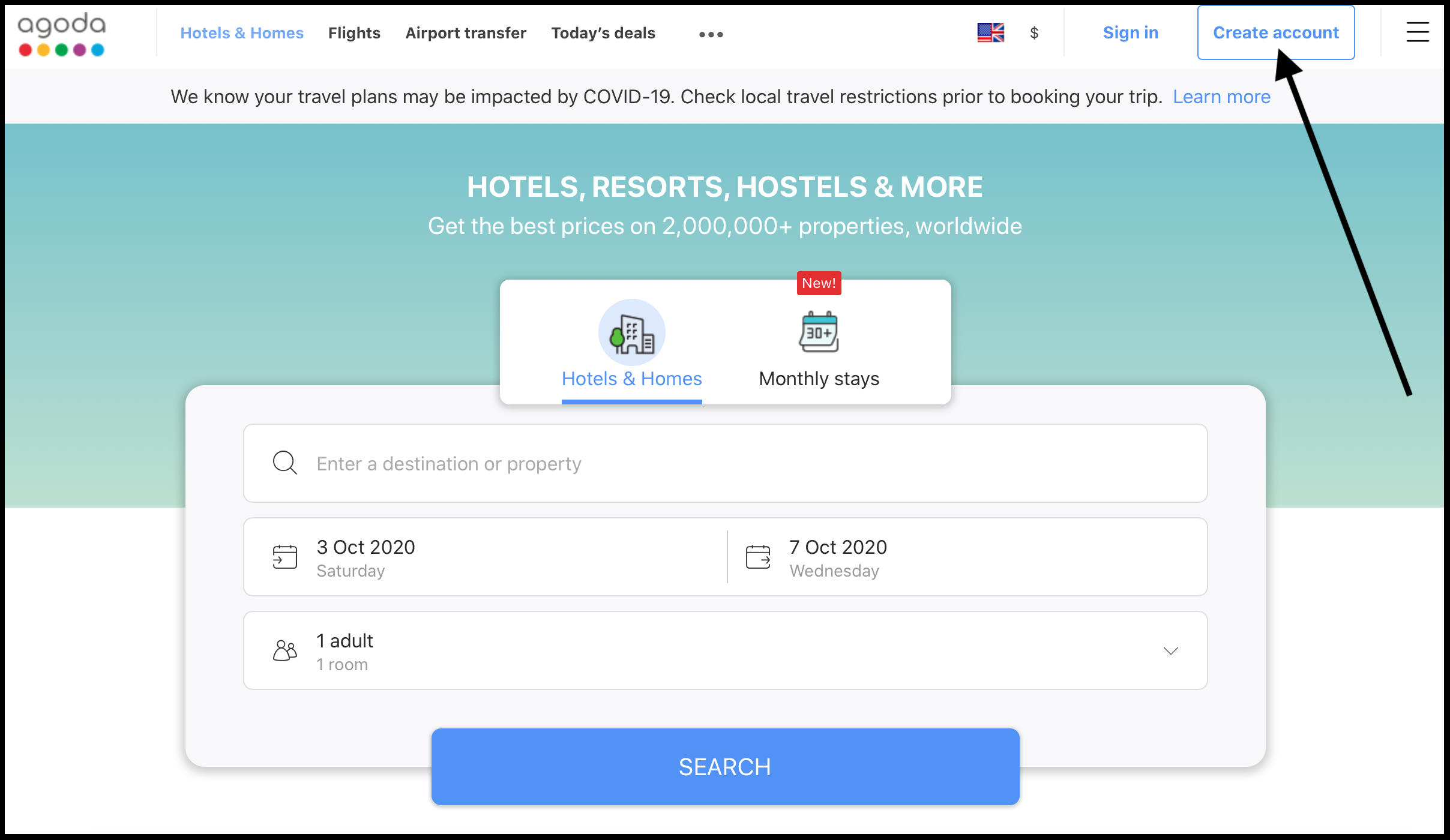

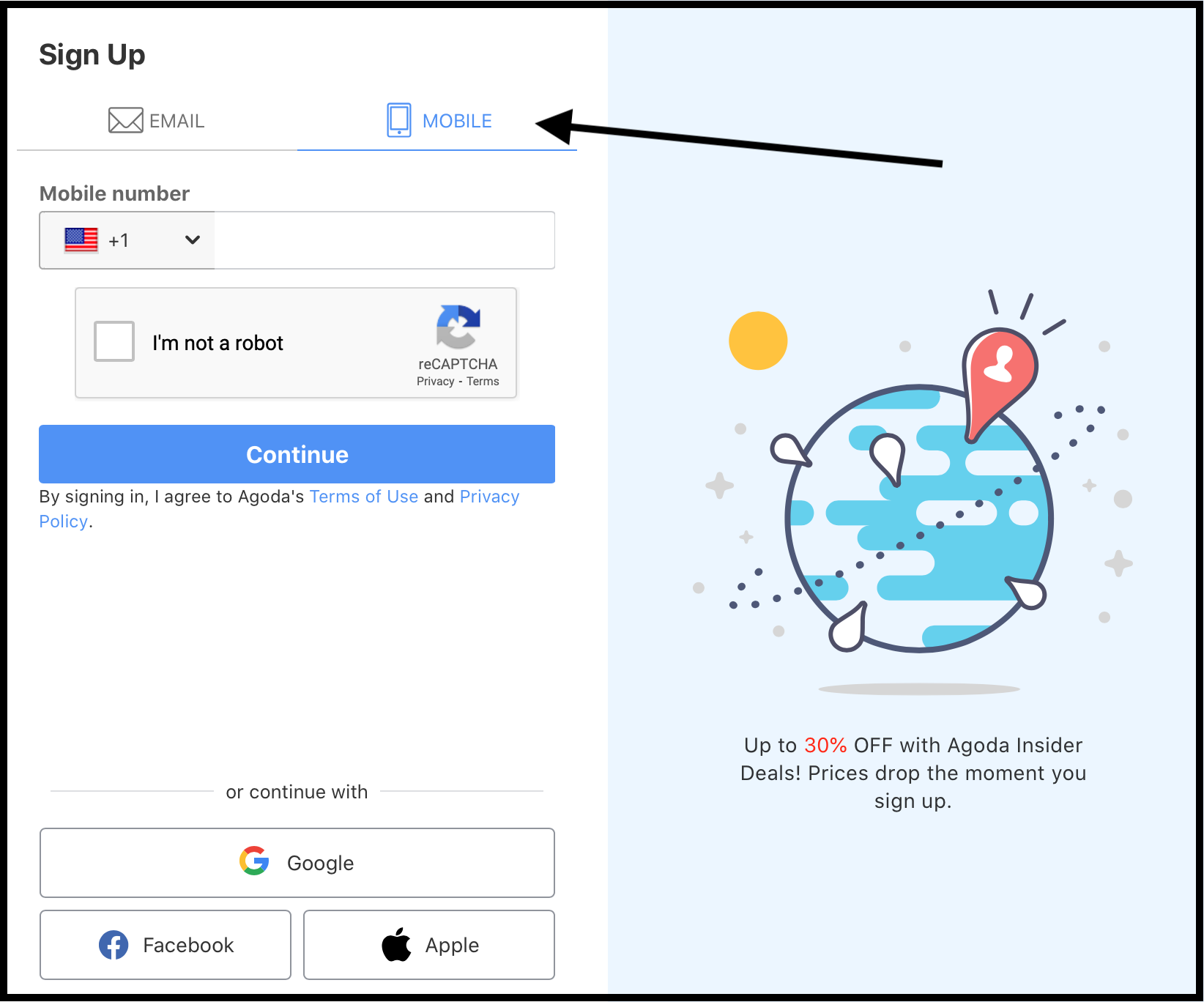



![Taz Zaidi [Author]](https://images.squarespace-cdn.com/content/v1/5e72c8bfe21ad940ba788673/1699301027931-OOLR4Y357BHWY9N6DAAH/taz-zaidi-travel-writer.jpeg)